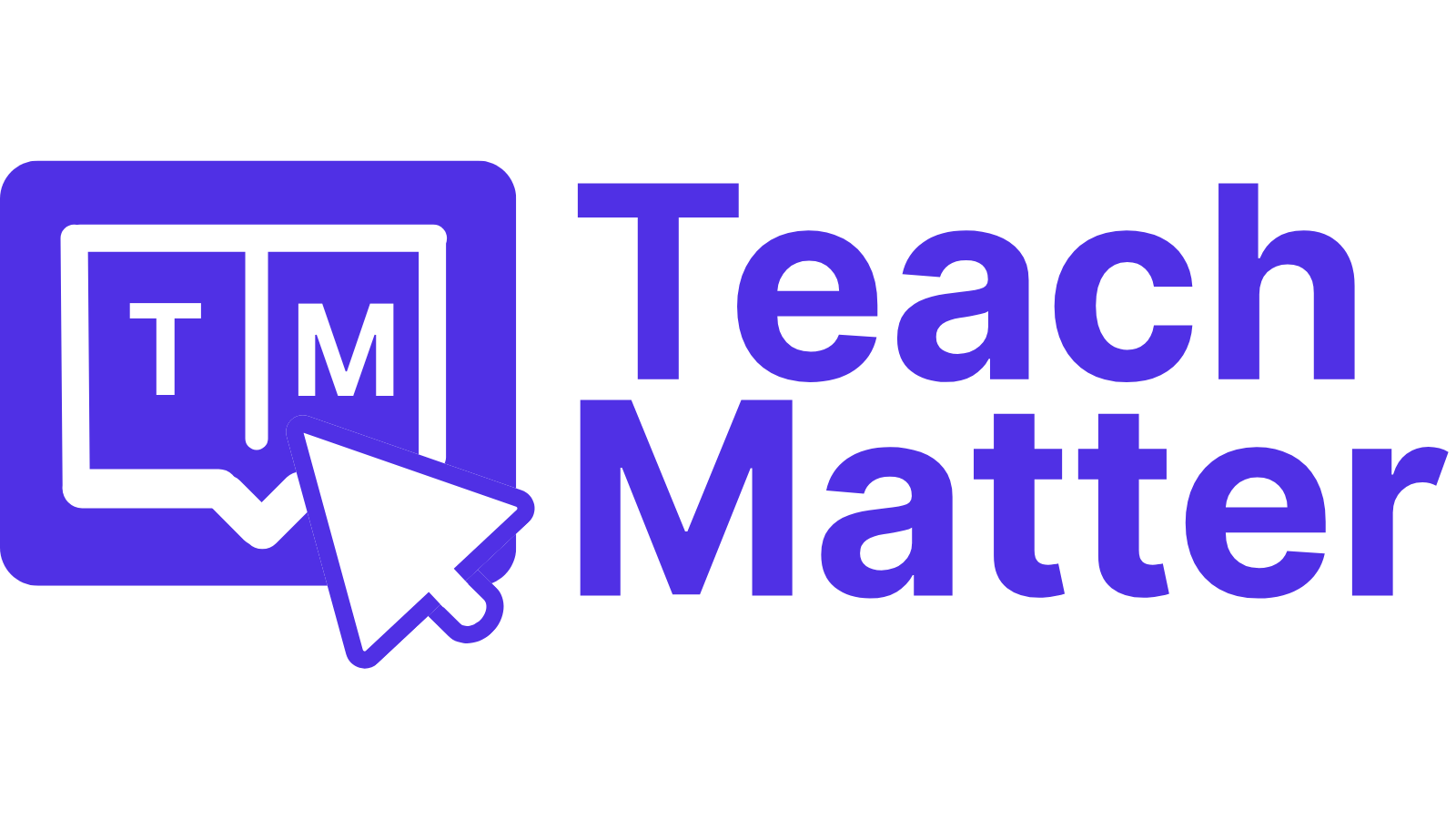Frequently Asked Questions
Classroom Tools & Teaching Experience
Online Class Setup
Operations & Classroom Management
You get a collaborative whiteboard, file sharing, screen sharing, and chat — all in one place.
Absolutely. Upload teaching material in various formats (PDFs, PPTs, images, YouTube links) before or during class.
Yes. Every class is auto-recorded and stored securely — you can share the link or download as needed.
Yes, TeachMatter offers AI-generated quizzes, class summaries, automatic note-taking, and performance insights to make your classes more efficient. You can also use AI assistance to solve questions or explain tricky concepts during class.